Clip Studio Paint’s long-awaited Ver. 2.0 releases with 3D head model, realistic color blending, and more
March 14, 2023
Celsys today releases Clip Studio Paint Ver. 2.0, the first major update for the illustration, comic and animation app, on March 14 for all major platforms. Version 2.0 includes a slate of new features to make Clip Studio Paint even more useful. This major update includes innovative 3D tools such as a customizable head model and hand pose scanner, Shading Assist to automatically shade flat colors, and more realistic color mixing to help artists enjoy creating in Clip Studio Paint.
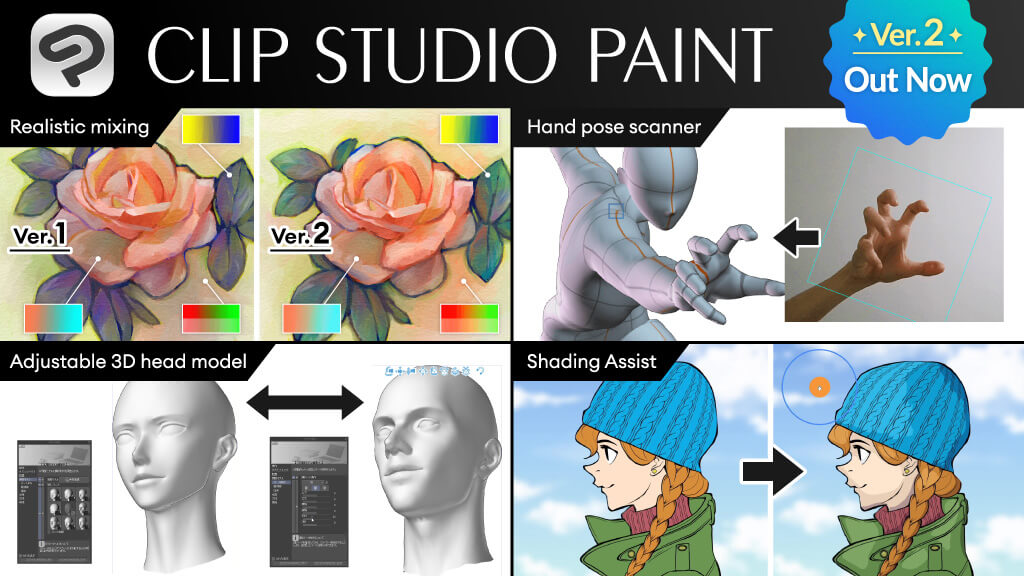
Current monthly/annual plan users can start using the new update today. The one-time purchase (perpetual) license for Ver. 2.0 (Windows/macOS) is on sale from today. There will also be a discounted upgrade available for owners of a Ver.1 perpetual license, as well as an annual Update Pass option to give access to all new features for 12 months. The app is available for Windows, macOS, iPad, iPhone, Android, and Chromebook
New and Improved Features in Ver. 2.0
Additional languages
The app is now available in four new languages: Simplified Chinese*, Portuguese, Thai, and Indonesian, in addition to the current seven (English, French, Spanish, German, Japanese, Traditional Chinese, and Korean).
* iPad/iPhone/Galaxy/Android/Chromebook
3D tools
An adjustable 3D head model - change the size, position, and angle of the facial features
- Use for realism, anime style, cartoon proportions, or even skeletons
- Adjust the head shape, eyes, nose, eyebrows, ears and mouth
Hand pose scanner that can apply hand poses from photos to the 3D model
- Use camera input to pose the hands of the 3D model
- Draw complex hand shapes more easily
Other features & improvements
- Tilt correction that adjusts the camera position to appear like two-point perspective
- 3D fog effect that adjusts the color of distant objects to create aerial perspective
Text Features
- Select multiple text boxes and change the text properties at once, as well as distribute & align text boxes
- Support for word wrapping and text ligatures
Webtoon features
Paneling tools for webtoon-style scrolling comics, such as adding and removing vertical space
- Drag on the canvas to add or delete white space
- Gradient patterns will adjust automatically to the new canvas height
Automatic shading tool
Adds shading based on the lines and existing colors to speed up the coloring process
- You can adjust the shadows while looking at the preview
- Change the light placement and direction, as well as the color of the shadows
Align & distribute tools for layers and objects
- Select multiple objects such as images, text, balloons, and frames, and align them or evenly distribute them on the canvas
More realistic brush blending
- More perceptual and realistic color blending
- Mixed colors retain their original brightness
Perspective ruler supports fisheye perspective
- Now easier to create compositions that look like photographs taken with a fisheye lens.
Background saving
- Use background saving so you can save heavy .clip files in the background and continue working without waiting for the save to complete
Spin Blur filter for a rotating motion blur effect
- Use for effects such as spinning tires
- Adjust the size, shape, direction, and intensity of the blur effect
Filters for lens distortion & panoramas
- Distort images inward or outward like a fisheye lens
- Transform images into a panorama-like 360-degree image
Use Liquify on multiple layers
- You can now use Liquify on multiple selected layers at once
Search layers by keyword
- It is now possible to narrow down layers by keyword search, improving efficiency in projects with many layers.
Pricing and Options for Ver. 2.0
For new users
1. Monthly/annual plans
| Product | Price |
|---|---|
| Clip Studio Paint PRO Single-device Plan | US$4.49/month or US$24.99/year |
| Clip Studio Paint EX Single-device plan | US$8.99/month or US$71.99/year |
|
|
2. One-time purchase (perpetual version)
| Product | Price |
|---|---|
| Clip Studio Paint PRO Ver. 2.0 | US$49.99 |
| Clip Studio Paint EX Ver. 2.0 | US$219.00 |
|
|
■ For owners of Ver. 1 one-time purchase license
Owners of a Ver. 1 one-time purchase (perpetual) license can continue to use Ver. 1. Celsys will also provide stability patches for bugs or errors that are due to factors such as the OS, or specific devices, beyond the transition to Version 2.0. Those who purchased Ver.1 between January 1, 2022, and March 14, 2023, can receive Ver. 2.0 free of charge. Those who purchased Version 1 after October 13, 2022, can also get access to six months of Update Pass for free.
1. Discounted upgrade from Ver. 1 to Ver. 2.0 (one-time purchase)
| Product | Price |
|---|---|
| Clip Studio Paint PRO Discounted Upgrade (Ver. 1 to Ver. 2.0) | US$19.99 |
| Clip Studio Paint EX Discounted Upgrade (Ver. 1 to Ver. 2.0) | US$56.99 |
|
|
2. Update Pass (12 months)
| Product | Price |
|---|---|
| Clip Studio Paint PRO Update Pass (Annual) | US$9.99 |
| Clip Studio Paint EX Update Pass (Annual) | US$28.99 |
|
|
■ Monthly/annual plan users
Users of a monthly or annual plan for Clip Studio Paint will continue to have access to the latest features in Ver. 2.0 and onward.



